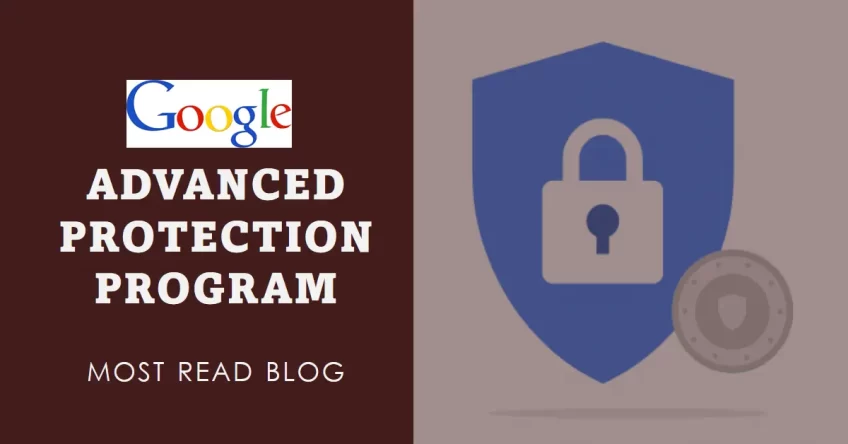In an era where digital threats are growing in sophistication, even individuals with advanced technological expertise may find themselves vulnerable. The frequency and diversity of cyberattacks have surged significantly. If you’ve delayed conducting a security assessment, it’s imperative to address this now.
Prominent individuals and organizations with high visibility are particularly susceptible to targeted hacking endeavours, necessitating heightened vigilance. Google’s Advanced Protection Program serves as a valuable safeguard for such entities. This complimentary service delivers supplementary security features, focusing on areas like phishing prevention, secure web browsing, and meticulous control over app permissions.
Read this very useful and informative blog by the best digital marketing agency in Delhi –
So, what functions does the Google Advanced Protection Program perform?
Numerous security functionalities are encompassed within the Advanced Protection framework. These functionalities play a crucial role in safeguarding against phishing, enhancing account security, ensuring secure web browsing, and fortifying app permission security. The following provides a concise overview of each security category.
Phishing protection
Phishing constitutes a form of online deception wherein fraudulent emails, falsely claiming a specific origin, are sent. Typically, the objective is to obtain sensitive data such as passwords or banking details. Ever dismissed an email solicitation from a purportedly distressed prince seeking financial assistance? That’s a classic example of phishing.
Gmail offers excellent screening and blocking features to prevent phishing emails. Be vigilant for alerts on questionable emails in your inbox. Advanced Protection enhances security by mandating a security key during Google account sign-ins, thereby increasing the difficulty for malicious actors to exploit your login details.
Web browsing
Google Chrome’s Safe Browsing serves as a prime illustration of Google’s commitment to enhancing the safety of web browsing. This functionality, accessible without the need for Advanced Protection, enhances security by identifying and preventing downloads from potentially hazardous websites.
The enhanced iteration of this functionality by Advanced Protection ensures a more comprehensive approach. It conducts rigorous examinations prior to each download, promptly alerting you about potentially harmful files. Given the relentless nature of hackers, having additional safeguards during web browsing is reassuring. Moreover, only app downloads from accredited stores, such as the Play Store, and your device manufacturer’s app store are permitted.
Personal data security
Storing sensitive personal information in your Google account and on Google Drive is a widespread practice. It is essential to exercise caution when granting access to this information. When signing up for new apps or services, it is common for them to request access to specific data in your Google account. While this is generally acceptable, it’s crucial to be aware that attackers may impersonate legitimate third parties to gain unauthorized access.
To enhance security, Advanced Protection exclusively permits Google apps and verified third-party apps to access your Google account data, and this can only occur with your explicit permission.
Secure your Google account with the highest level of protection through the Advanced Protection Program.
You have the option to join the Advanced Protection Program for access to Google’s most robust account security features.
Advanced Protection is advised for individuals facing a heightened risk of targeted online attacks. This encompasses journalists, activists, political campaign personnel, business executives, IT administrators, and anyone with a Google Account housing valuable files or sensitive information.
What is the functioning mechanism of Advanced Protection?
Read this how you can protects your account from unauthorized access, listed by a website designing company in Delhi –
Secures your account against unauthorized access.
Enhanced security measures necessitate the use of security keys for signing in, bolstering the safeguarding of your Google data, encompassing emails, documents, contacts, and other personal information. Even in the event of a hacker gaining access to your username and password, unauthorized sign-in remains thwarted without the accompanying security key.
A security key is required for initial sign-in on a computer, browser, or device. If you choose to remain signed in, you might not be prompted to use the security key during subsequent logins.
Enhances safeguarding against potentially harmful downloads.
Advanced Protection conducts additional inspections on downloads. If it identifies a potentially harmful file during the download process, it will either notify you or prevent the download. On your Android device, only apps from verified stores are permitted.
Ensures the security of your personal information
To safeguard against unauthorized access, Advanced Protection exclusively permits Google apps and verified third-party apps to retrieve your Google Account data, and solely upon your explicit permission.
Advanced Protection not only prevents hackers from impersonating you to gain access to your account but also employs additional measures to verify your identity if someone attempts to recover your account.
Who is recommended to utilize the Google Advanced Protection Program?
The Google Advanced Protection Program is advisable for individuals such as journalists, activists, business leaders, and those engaged in the election process. Additionally, influencers and individuals with a significant online presence can derive added security and privacy benefits from the program.
The Advanced Protection Program from Google is accessible for Workspace, G-Suite, and individual accounts, extending its benefits to all Google account holders. Nevertheless, users are required to verify their identity through either physical security keys or a smartphone.
What is the process for enrolling in the Google Advanced Protection Program?
Setting up Google’s Advanced Protection Program is quick and free. Before it can take effect, there are a few steps you need to complete.
A security key is required
Prior to enrolling in Advanced Protection, it is essential to possess a security key, with Google suggesting the use of two. While security keys may vary in appearance, envision them as compact thumb drives that enhance your sign-in process with additional security measures. The setup process for Advanced Protection will be guided when you decide to enrol.
Built-in security keys are a standard feature on both Android phones and iPhones. Google provides a guide on utilizing the built-in security key on your Android device. In the case of iOS, installing the Google Smart Lock app is necessary. It’s worth noting that Smart Lock is already integrated into Android, as Google is the developer of the Android operating system.
You also have the option to buy individual security keys designed to plug into your device. Ensure that they adhere to FIDO® standards. The prices for these keys typically range from $20 to $70. Google suggests initiating your search with their Google Titan security key.
Include an email address and phone number in your Google account settings.
To prepare for Advanced Protection, ensure the Google account you wish to enrol has both email and phone number linked for two-step verification (2SV), essential for Smart Lock usage. This step is crucial for verification and recovery. Once your Google account is equipped with these, you’re ready to commence Advanced Protection using a security key.
Ending Words
Advanced Protection goes beyond standard 2-Step Verification to safeguard users from advanced phishing threats. Alongside a password, access to your Google Account mandates a physical security key, the built-in security key on Android 7.0+ devices, or an iPhone running iOS 10.0+ with the Google Smart Lock app. This added layer of security extends to thwarting fraudulent access by implementing extra verification measures during the account recovery process.