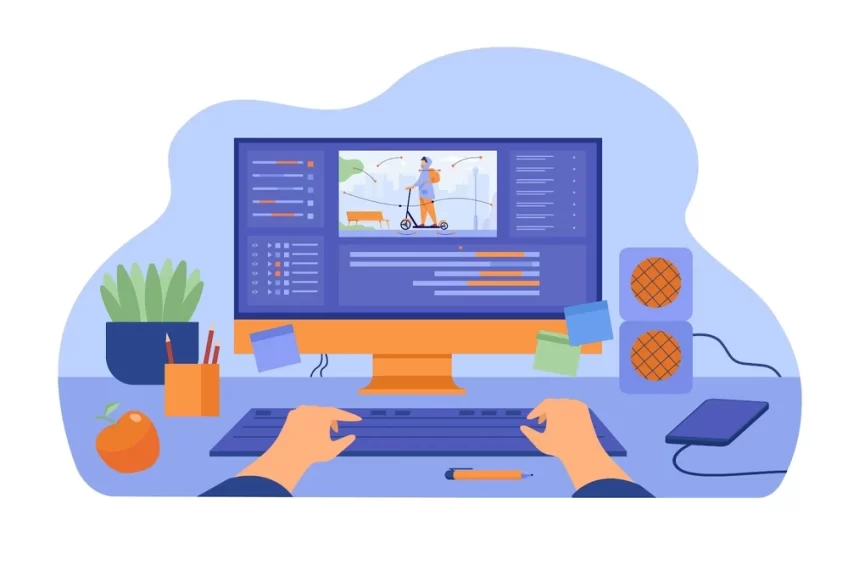GIFs, those lively animated images, have become integral to digital communication, adding a dynamic layer to our online interactions.
Their increasing popularity across various social media platforms necessitates an understanding of proper GIF compression techniques to meet platform-specific requirements.
The importance of choosing the right compression tool cannot be overstated as it impacts the quality, accessibility, and overall effectiveness of the GIF. This article will delve into the significance of platform-compatible GIF compression and guide you on choosing the right tool for this purpose.
Understanding Platform Requirements
Each social media platform harbors unique requirements for GIFs, influencing the way we compress and optimize them. For instance, Twitter has restrictions on file size, whereas Instagram requires GIFs to be converted to video format.
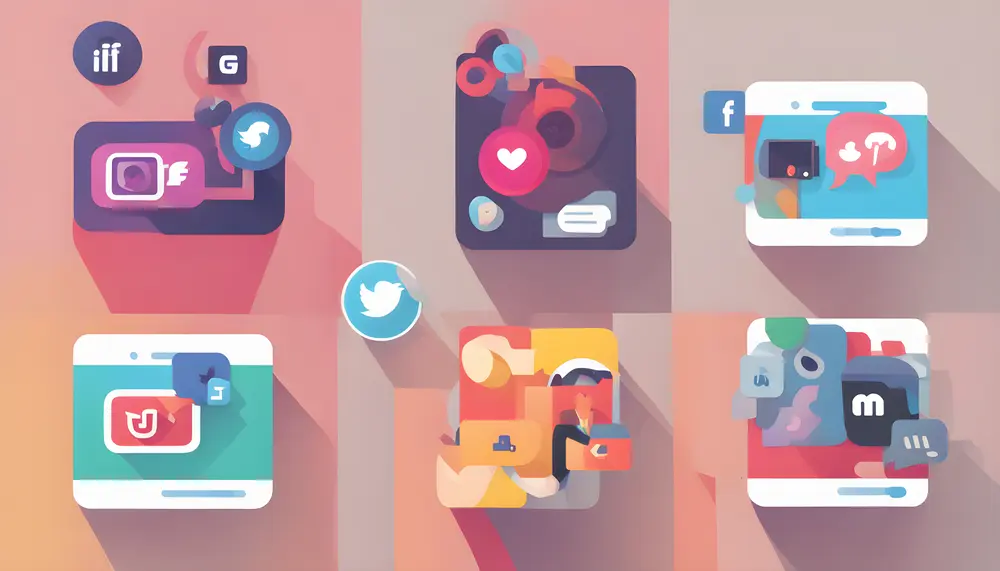
Understanding the individual specifications of each platform is crucial for achieving optimal visibility and engagement. Moreover, platform compatibility in GIF compression ensures that the animated images maintain their intended quality and functionality, preventing poor user experience due to slow load times or playback issues.
Choosing the Right Compression Tool
Selecting the appropriate online GIF compressor is fundamental in the journey of impactful GIF creation and sharing. This indispensable tool is instrumental in optimizing GIF files, ensuring the reduction of size while meticulously maintaining the integrity and quality of the animation. Utilizing an efficient online GIF compressor is crucial for enhanced loading speeds and seamless, flawless incorporation of animated content on diverse digital platforms.
The utilization of a proficient online GIF compressor allows marketers and content creators to craft and deliver compelling, enthralling GIFs that seamlessly capture and hold the attention of their audience, enabling a richer and more immersive interactive experience. In this digital era where every byte and pixel count, having the right online GIF compressor becomes an essential asset in one’s creative arsenal, pushing the boundaries of visual storytelling and audience engagement.
Step-by-Step Compression Guide
Compressing a GIF for various platforms involves a meticulous process. Start by choosing a high-quality GIF that adheres to the visual standards of your target platform. Once you have selected an appropriate online GIF compressor, upload the GIF, keeping in mind the platform’s constraints on file size and dimension. After uploading, explore the available settings to make precise adjustments, focusing on maintaining a balance between quality and file size.
Pay close attention to the settings related to frame rate and color palette, as they significantly impact the GIF’s look and feel. Once satisfied with the adjustments, proceed with the compression and scrutinize the output. It’s essential to compare the original and compressed GIFs, ensuring that there is no considerable loss in quality or alterations in appearance. Moreover, test the compressed GIF on the intended platform to validate its compatibility and performance.
Case Studies: Platform-Specific Compression
Let’s consider a real-world example, where a well-compressed GIF on Facebook received higher engagement compared to its non-optimized counterpart. The optimized GIF, respecting Facebook’s constraints on file size and dimensions, loaded faster and offered smoother playback, translating to higher shares and interactions.
An analysis of such instances reveals that proper GIF compression correlates with increased user engagement and interaction. The exploration of challenges in compressing GIFs for specific platforms unveils common issues like loss of color fidelity and frame rate reductions. However, these challenges can be mitigated by employing the right compression tools and techniques, ensuring the GIF remains vibrant and dynamic across various platforms.
Platform-Specific Strategies
Delving deeper into platform-specific strategies, it is crucial to develop an understanding of how each platform’s algorithm and user interface play a role in GIF presentation and interaction. For instance, on Instagram, where visuals are king, high-quality, vibrant GIFs with compelling narratives are more likely to garner attention. Here, the choice of a GIF compressor that retains color vibrancy and animation smoothness is crucial.
Conversely, on Twitter, where concise and impactful content thrives, the focus might be more on the GIF’s message and its ability to convey emotions or information succinctly. Compressing GIFs without losing the essence of the message becomes vital. Also, considering Twitter’s restrictions on file sizes, a balance between quality and compactness needs to be achieved.
Additional Tips and Considerations
Creating an optimized GIF starts with having a high-quality source file. Before compression, ensure that the GIF is of the highest quality possible, with clear animations and vibrant colors. Additionally, consider the platform’s preference for file size, animation speed, and color palette when making adjustments. A larger file size might offer better quality but could hinder the GIF’s performance on platforms with strict limitations.
Post-compression testing is vital. Use different devices and browsers to check the GIF’s functionality and appearance, and make any necessary adjustments. Furthermore, pay heed to audience feedback. Users’ reactions can provide valuable insights into the GIF’s performance and areas that might need refinement.
Conclusion
Platform-compatible GIF compression is pivotal in today’s digital communication landscape, and choosing the right tool is the key to achieving optimal results. Understanding the requirements of each social media platform and aligning them with the capabilities of your chosen compression tool ensures that your GIFs maintain their quality and charm. The meticulous process of adjusting, compressing, and testing is crucial for maximizing engagement and delivering a seamless user experience. By embracing the right tools and practices, content creators can leverage the dynamic appeal of GIFs, enhancing their storytelling and communication across varied social media landscapes.